
#Icloud unlock deluxe ios 11 serial number#
Refresh Serial Number (This will VOID your Warranty and Apple Care but ensure your iPhone is no longer identifiable by Apple).Here you can choose from the following options: Once you’ve chosen to continue you will see the following screen. To continue you need to ensure that the device you are holding is your legal property and click the ‘This information is correct and I am the lawful owner of this iPhone’ Checkbox Choosing the correct Configuration To ensure that you are the lawful owner of this device all details such as: You will now see more information about your device. If you have issues getting your device into DFU mode consult this article. This may take up to 5 minutes and it is not recommended to disconnect your device while this action is in progress. This will reboot your device and upload a custom bootloader to allow iCloud Unlock Deluxe full access to your iPhone, iPad or iPod. To continue to unlock your device via USB simply connect it using the Apple Lightning cable and click ‘Connect via USB’. and Contact Support to speak to an agent via Live Chat.Knowledge Base for Help, Tips and Tricks.Restore from Image to Restore your device from a previous filesystem.USB Configuration to configure the connection method (Irrelevant for Beginner users).Unlocking any iPhone, iPad or iPod via USB (Connect via USB option).Unlocking an iPhone, Cellular iPad or Cellular Apple Watch via IMEI (Enter IMEI option).Here you can see the various options available including but not limited to: We’ve published an Installation tutorial at the bottom of this page.Īfter Installing the Software you are greeted with the home-screen of iCloud Unlock Deluxe. Once you are done Downloading iCloud Unlock Deluxe you will be greeted by the installer.
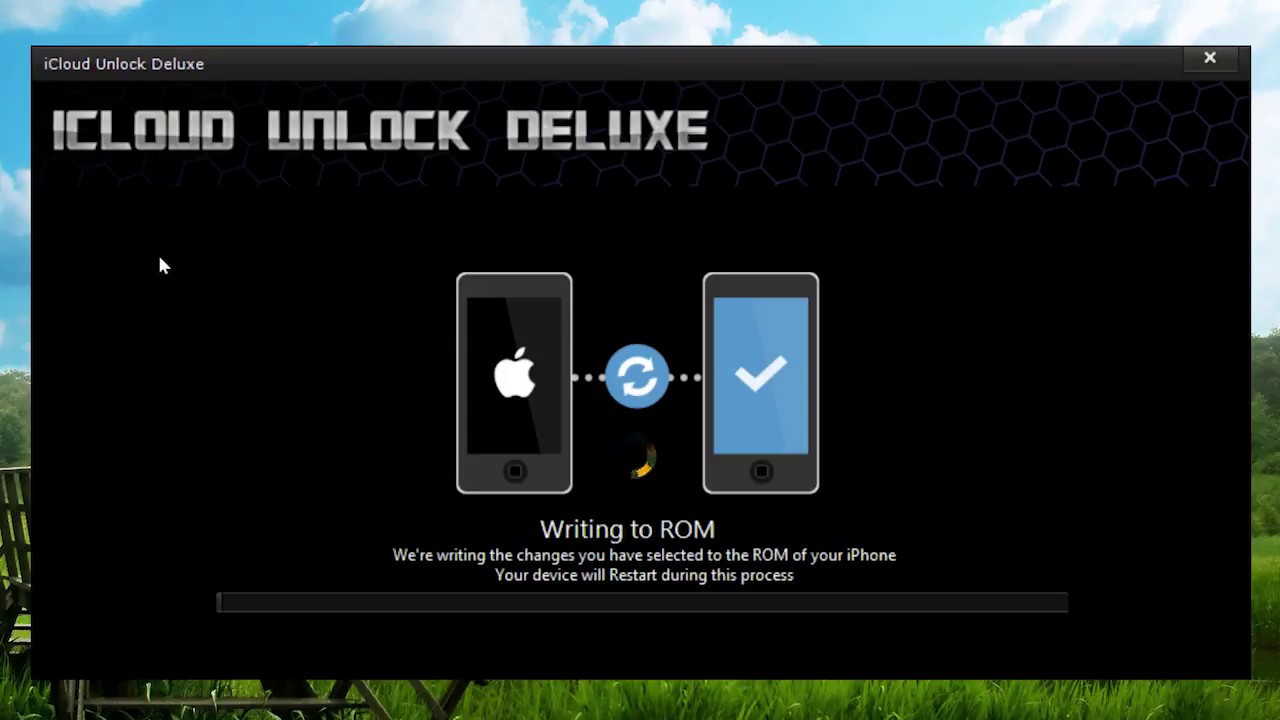
#Icloud unlock deluxe ios 11 how to#
Download iCloud Unlock Deluxe How to Download and Install iCloud Unlock Deluxe


 0 kommentar(er)
0 kommentar(er)
